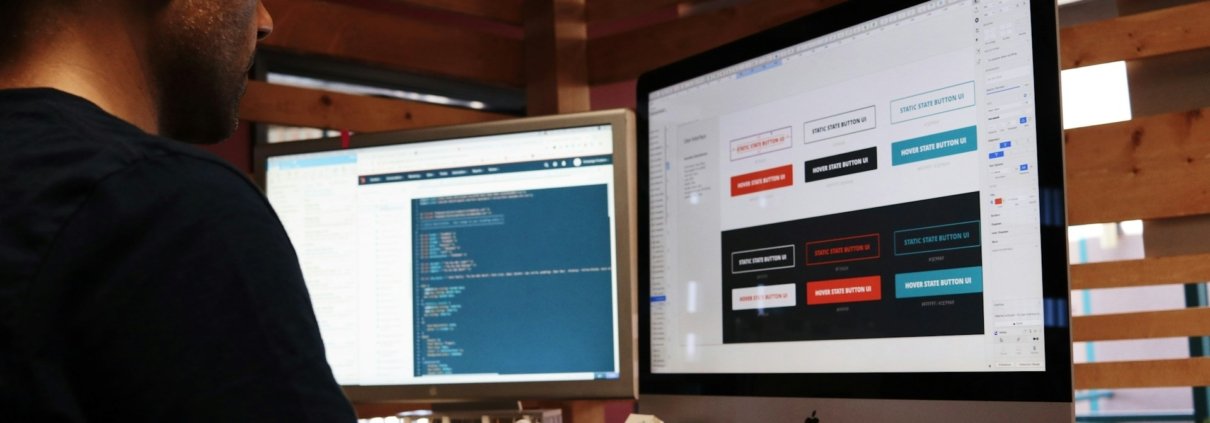How to Optimize Your Website for Multiple Devices with Responsive Web Design
In our modern, digital age, having a website that looks great and performs efficiently across different devices is essential. With users accessing the web from a wide variety of devices, ranging from smartphones and tablets to desktop computers, it is crucial that your website caters to the varying needs and expectations of these users. Enter responsive web design — a design approach aimed at creating websites that offer an optimal viewing and interaction experience on different devices. Responsive web design automatically adjusts the website’s layout, images, and content to fit the device’s screen size and resolution, eliminating the need for user interactivity, such as panning, zooming, or scrolling horizontally.
Keeping up with the latest developments in web design and optimization is a key aspect of maintaining a website’s competitive edge and ensuring a satisfying user experience. At Frontlook, we offer valuable insights, tips, and resources on web hosting and website optimization that cater to a wide range of audience types. In this article, we will delve into the world of responsive web design, exploring its importance, the advantages it offers, and the steps you can take to optimize your website for multiple devices.
The Importance of Responsive Web Design
The online landscape has evolved rapidly over the last decade, with users increasingly turning to smartphones and other mobile devices to access the internet. As a result, webmasters must adapt their web design strategies to accommodate the varied needs of this diverse audience. Search engines, such as Google, have also started to prioritize websites that provide a seamless browsing experience on multiple devices, making responsive web design an essential aspect of modern web development.
A truly responsive website adapts to different devices, screen sizes, and resolutions, providing an optimal viewing and interaction experience for visitors. By embracing responsive web design, you not only cater to the changing needs of your audience but also enhance your website’s overall performance, user experience, and standing among search engines and competitors alike.
Advantages of Responsive Web Design
Implementing responsive web design comes with numerous benefits, enhancing both the user experience and the performance of your website. Some of the key advantages include:
– Improved User Experience: A responsive website ensures that visitors can easily navigate and interact with your website’s content, regardless of their choice of device. This enhanced user experience can result in viewers spending more time on your site, exploring your content, and ultimately converting into customers.
– Better Website Performance: A well-implemented responsive website design can significantly improve your site’s loading times, optimizing images and content for various devices and screen resolutions. Faster load times contribute to a better browsing experience and more satisfied users.
– Lower Bounce Rates: A website that caters to the needs of all device types and screen sizes is likely to experience fewer visitor drop-offs, contributing to lower bounce rates and increased engagement.
– Higher Conversion Rates: An attractive and user-friendly website can have a positive impact on your conversion rates, as visitors are more likely to engage with your content, sign up for your newsletter, or purchase your products or services.
– Improved Search Engine Rankings: Responsive web design is an essential factor in search engine optimization (SEO), with search engines like Google prioritizing mobile-friendly sites in their rankings. Investing in a responsive design can help improve your ranking among search results, driving organic traffic to your site.
Best Practices and Tips for Responsive Web Design
When it comes to implementing responsive web design, there are several essential aspects to consider, including fluid grids, flexible images, and media queries, among others. Here are some tips and best practices to help you optimize your website for multiple devices:
1. Use Fluid Grids: Fluid grids offer a flexible and adaptable framework for web design, allowing your website’s elements to fit different screen sizes and resolutions. Consider using a fluid grid system such as Bootstrap or Foundation, which simplify responsive design implementation by providing pre-built CSS classes and components.
2. Embrace Flexible Images: Images are a critical component of every website, but they can also impede performance and responsiveness if not handled correctly. Adopting flexible images means allowing images to scale automatically based on the device’s screen size. To achieve this, use CSS properties such as max-width to ensure your images resize proportionally.
3. Employ Media Queries: Media queries are an essential aspect of responsive web design, as they determine which CSS rules should apply based on various conditions, such as screen size or resolution. By using media queries, you can apply different styles for different device types, ensuring your website adapts and functions efficiently.
4. Optimize Performance: Focus on minimizing loading times and maintaining ease of navigation across different devices. This can involve compressing images to reduce file sizes, enabling browser caching, and removing unnecessary plugins or scripts.
Key Tools and Resources for Creating Responsive Web Design
Numerous tools and resources are available online to assist webmasters with creating and managing responsive websites. Some popular resources include:
– Drag-and-Drop Website Builders: Website builders, such as Wix or Weebly, offer user-friendly interfaces for creating responsive websites, with pre-built themes and templates that automatically adapt to different devices.
– Responsive Website Templates: Pre-built, mobile-friendly website templates can save time and effort in the development process. Websites such as ThemeForest and TemplateMonster offer a wide variety of responsive website templates designed for various industries and purposes.
– Web Development Frameworks: Frameworks, such as Bootstrap or Foundation, simplify the implementation of responsive web design by providing pre-built CSS classes and components, as well as a fluid grid system.
– Educational Resources: Numerous online platforms offer tutorials, courses, and guides for learning responsive web design. Sites like MDN Web Docs, W3Schools, and Codecademy provide in-depth resources to help you build and improve your responsive web design skills.
Conclusion
Responsive web design is a crucial aspect of modern website development, offering a better user experience, improved website performance, and enhanced search engine rankings. By implementing responsive web design best practices and leveraging the numerous tools and resources available, you can create a site that appeals to a wide range of users and devices.
Stay up to date with the latest trends and tips in small business website hosting and web design and optimization by subscribing to Frontlook’s expert content, and ensure the ongoing success and growth of your online presence.