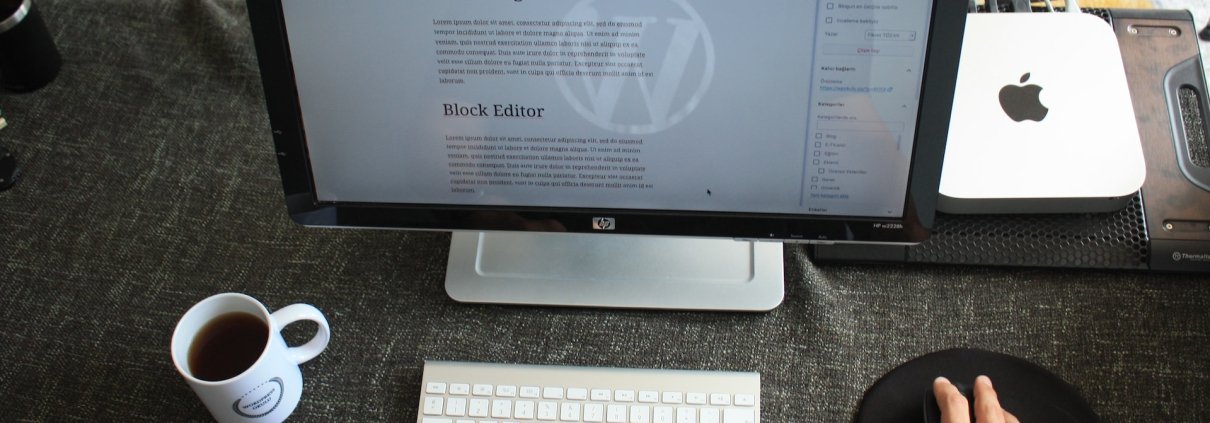Essential WordPress Plugins: Boost Your Website’s Functionality and Performance
WordPress powers more than 40% of the world’s websites, making it the most popular content management system (CMS) available today. Its flexibility, user-friendliness, and massive library of plugins make it the go-to platform for businesses, bloggers, entrepreneurs, and web developers alike. With a plethora of plugins to choose from, determining which ones suit your specific needs and enhance your website’s performance can be a daunting task. In this informative blog post, we will simplify the process by introducing you to some of the most essential WordPress plugins available.
We will explore top WordPress plugins that cater to various aspects of website management, including performance optimization, search engine optimization (SEO), website security, social media integration, and user experience enhancement. Our goal is to provide you with practical tips and insights to help you make informed decisions when selecting plugins for your WordPress site.
In this comprehensive guide, we will provide you with expert advice, industry best practices, and real-world examples to help you find the right plugins for your website. We understand the importance of selecting suitable plugins, as they can truly transform your site’s performance, security, and user experience. Our aim is to arm you with the knowledge and resources necessary to help you make informed decisions and unlock your WordPress site’s full potential.
Performance Optimization Plugins: Speed Up Your Site
A fast-loading website not only delivers a better user experience but also improves search engine rankings, as performance is an important factor in Google’s search algorithm. To ensure your WordPress site loads quickly, consider using performance optimization plugins, such as:
1. WP Rocket: This premium caching plugin dramatically reduces load times by generating static cache files, minifying CSS and JavaScript files, and optimizing images on your site.
2. Autoptimize: A popular free plugin that combines and minifies your site’s CSS and JavaScript files, reducing the number of server requests and improving load times.
3. W3 Total Cache: A comprehensive caching solution that caches HTML, CSS, and JavaScript files, database objects, and more, helping you optimize your site’s performance across multiple areas.
4. Imagify: This image optimization plugin automatically compresses images and generates WebP versions, reducing their file size without compromising quality, and helping your site load faster.
SEO Plugins for Higher Search Rankings and Visibility
Search engine optimization (SEO) is critical for driving organic traffic to your website. Implementing an SEO strategy on your WordPress site can be simplified with the help of powerful plugins such as:
1. Yoast SEO: This widely popular plugin offers a comprehensive suite of SEO tools, including content analysis, XML sitemaps, keyword optimization, and more, enabling you to optimize your site for better search rankings easily.
2. All in One SEO Pack: An alternative to Yoast SEO, this feature-rich plugin includes XML sitemap support, SEO integration for e-commerce sites, and Google Analytics integration, providing you with all the necessary tools to enhance your site’s SEO.
3. Schema Pro: To improve your site’s visibility in search results, Schema Pro allows you to generate and add structured schema data (rich snippets) to your site, enhancing the appearance of your pages on search engine results pages (SERPs).
WordPress Security and Backup Plugins
Protecting your website from security threats and data loss is crucial. Various security plugins can help you secure your WordPress site, including:
1. Wordfence Security: This popular and powerful security plugin offers features such as a firewall, malware scanner, login security, and real-time monitoring, protecting your site from various threats.
2. iThemes Security: Providing over 30 security features, iThemes Security addresses common WordPress vulnerabilities, such as the restriction of access to your dashboard, two-factor authentication, and backups of your database.
3. UpdraftPlus: Regularly backing up your WordPress site is essential, and UpdraftPlus simplifies the process by enabling scheduled automatic backups, as well as storing your backups on remote storage services, such as Dropbox or Google Drive.
Social Media Integration Plugins
To increase your site’s visibility and reach, integrate social media into your WordPress site with the help of these social media plugins:
1. Social Warfare: This versatile plugin allows you to add customizable social sharing buttons to your posts and pages, ensuring your content can be shared effortlessly across various platforms.
2. Smash Balloon Social Photo Feed: Showcasing your Instagram feed on your WordPress site can boost user engagement and promote brand consistency. This plugin enables you to display your Instagram posts in a responsive, customizable feed.
User Experience Plugins: Enhance Website Interactivity and Design
Delivering a memorable user experience is crucial for retaining visitors and increasing conversions. Consider using these popular plugins to improve your site’s UX:
1. WPForms: An easy-to-use form builder plugin that allows you to create customized contact forms, surveys, and subscription forms, enhancing user interactivity and communication.
2. Elementor: A powerful drag-and-drop page builder, Elementor offers a multitude of design options and customization features, enabling you to create stunning pages and blog posts without any coding knowledge.
3. WPML: Catering to a global audience often requires translating your website into multiple languages. WPML simplifies the process of creating and managing multilingual content on your WordPress site.
Power Up Your WordPress Site with Essential Plugins
Plugins can significantly enhance the functionality, performance, and user experience of your WordPress site. By strategically selecting and implementing plugins that align with your website’s goals, you can optimize various aspects, such as performance, SEO, security, social media integration, and user experience.
Stay up-to-date with the latest WordPress plugins and website technology to ensure your site remains competitive, engaging, and user-friendly. By investing time and effort into exploring the essential plugins mentioned in this blog post, you can unlock your WordPress site’s full potential and enjoy the many benefits these powerful tools have to offer.
For small business WordPress hosting and other tips on managing WordPress sites, explore FrontLook.com, and subscribe to our newsletter today!